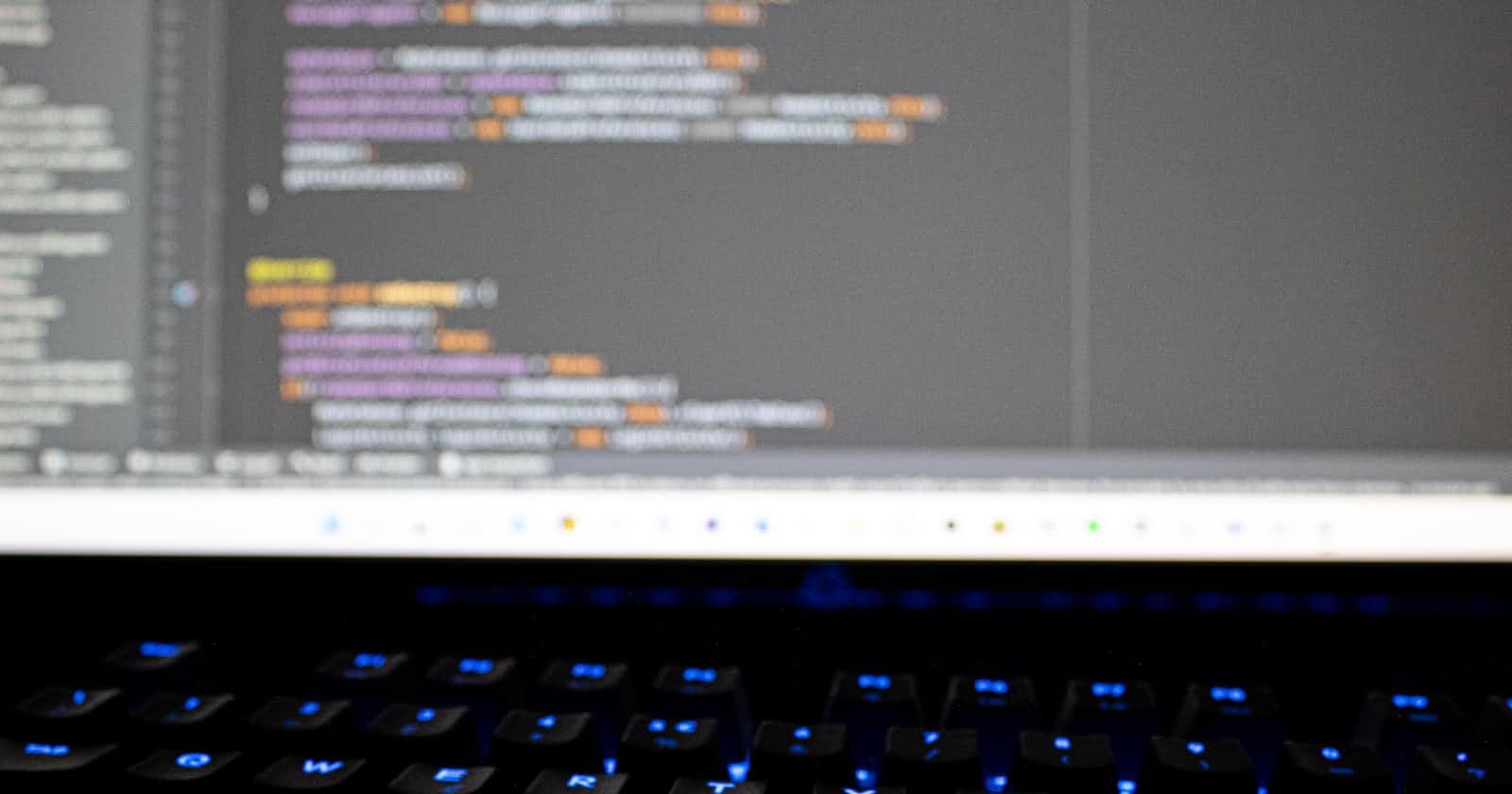Photo by Vincenzo Marotta on Unsplash
Deep Dive into JavaScript Scopes and Closures
Scopes and Closures in JavaScript
In the world of JavaScript development, understanding scopes and closures is akin to wielding a powerful tool that can transform your code from ordinary to extraordinary. Scopes define the accessibility of variables and functions, while closures empower you to create elegant, efficient, and modular code. In this comprehensive guide, we'll demystify JavaScript scopes, delve into the intricacies of lexical scope, and explore the versatile realm of closures.
JavaScript Scopes
In JavaScript, scopes are pivotal in determining where variables and functions are accessible within your code. There are primarily three types of scopes:
Global Scope
The global scope encompasses variables and functions that are accessible throughout your entire JavaScript program. These entities are declared outside of any function or block.
const globalVar = 10;
function globalFunction() {
console.log(globalVar); // Accessible because it's in the global scope
}
globalFunction(); // Output: 10
Variables declared in the global scope can be accessed from any part of your code, which can lead to naming conflicts and unexpected behavior if not managed carefully.
Local (Function) Scope
Local scope refers to variables declared within a function. These variables are accessible only within that function.
function localFunction() {
const localVar = 20;
console.log(localVar); // Accessible within the function
}
localFunction(); // Output: 20
console.log(localVar); // Throws an error - localVar is not defined
Variables in a local scope have limited visibility, making them useful for encapsulating data within functions and avoiding conflicts with other parts of your code.
Block Scope (ES6)
In modern JavaScript (ES6 and beyond), block scope was introduced. Variables declared using let and const within a block (typically within curly braces {}) are only accessible within that block.
if (true) {
const blockVar = 30;
console.log(blockVar); // Accessible within the block
}
console.log(blockVar); // Throws an error - blockVar is not defined
Block-scoped variables help prevent unintended variable hoisting and improve code maintainability.
Lexical Scope
Lexical scope, also known as static scope, is a concept that defines how variable names are resolved in nested functions. It's based on where variables are declared within the source code, rather than where they are called or executed. In other words, lexical scope is determined by the placement of functions in your code.
Consider the following example:
function outerFunction() {
const outerVar = 'I am from outerFunction';
function innerFunction() {
console.log(outerVar); // innerFunction has access to outerVar
}
return innerFunction;
}
const closureExample = outerFunction();
closureExample(); // Output: "I am from outerFunction"
In this example, innerFunction has access to the outerVar variable from its outer function, outerFunction. This is due to lexical scope, which allows inner functions to capture and "remember" variables from their containing functions, even after the containing functions have finished executing.
Lexical scope plays a crucial role in the behavior of closures.
Function hoisting and scopes
Functions, when declared with a function declaration, are always hoisted to the top of the current scope. So, these two are equivalent:
// This is the same as the one below
sayHello()
function sayHello () {
console.log('Hello CSS-Tricks Reader!')
}
// This is the same as the code above
function sayHello () {
console.log('Hello CSS-Tricks Reader!')
}
sayHello()
When declared with a function expression, functions are not hoisted to the top of the current scope.
sayHello() // Error, sayHello is not defined
const sayHello = function () {
console.log(aFunction)
}
Because of these two variations, function hoisting can potentially be confusing, and should not be used. Always declare your functions before you use them.
Functions do not have access to each other’s scopes
Functions do not have access to each other’s scopes when you define them separately, even though one function may be used in another.
In this example below, second does not have access to firstFunctionVariable.
function first () {
const firstFunctionVariable = `I'm part of first`
}
function second () {
first()
console.log(firstFunctionVariable) // Error, firstFunctionVariable is not defined
}
JavaScript Closures
Defining Closures
A closure is a function that "closes over" its lexical scope, allowing it to retain access to variables from its outer function, even when called outside that scope. Closures encapsulate variables, preventing them from being garbage collected.
function outerFunction() {
const outerVar = 'I am from outerFunction';
function innerFunction() {
console.log(outerVar); // innerFunction has access to outerVar
}
return innerFunction;
}
const closureExample = outerFunction();
closureExample(); // Output: "I am from outerFunction"
In this example, innerFunction is a closure because it retains access to outerVar, even after outerFunction has finished executing. When we call closureExample(), it logs the value of outerVar.
Use Cases
Closures have various practical use cases:
1. Data Encapsulation
Closures allow you to create private variables, hiding data from external access. This is commonly used in JavaScript libraries and modules.
function createCounter() {
let count = 0;
return function () {
count++;
console.log(count);
};
}
const counter = createCounter();
counter(); // Output: 1
counter(); // Output: 2
In this example, count is encapsulated within createCounter, making it inaccessible from outside the returned function.
2. Callbacks
Closures are frequently used in callbacks to preserve context and data.
function fetchData(url, callback) {
// Simulate an HTTP request
setTimeout(() => {
const data = 'Some data fetched from ' + url;
callback(data);
}, 1000);
}
function process(data) {
console.log('Processing data:', data);
}
fetchData('https://example.com', process);
Here, process is a callback function that has access to its parent scope's data variable due to closure.
3. Function Factories
Closures help create function factories that generate functions with specific behavior.
function greet(greeting) {
return function (name) {
console.log(greeting + ', ' + name);
};
}
const sayHello = greet('Hello');
const sayHi = greet('Hi');
sayHello('Alice'); // Output: "Hello, Alice"
sayHi('Bob'); // Output: "Hi, Bob"
greet is a function factory that produces greeting functions, each with its own enclosed greeting variable.
Conclusion
In the ever-evolving landscape of JavaScript development, mastering scopes and closures is a monumental achievement. Scopes determine the boundaries of accessibility, while closures unleash the power of encapsulation and modularization. By becoming proficient in these concepts, you'll craft cleaner, more efficient, and maintainable code. Embrace the art of JavaScript development, and remember that practice and experimentation are your allies on this rewarding journey.