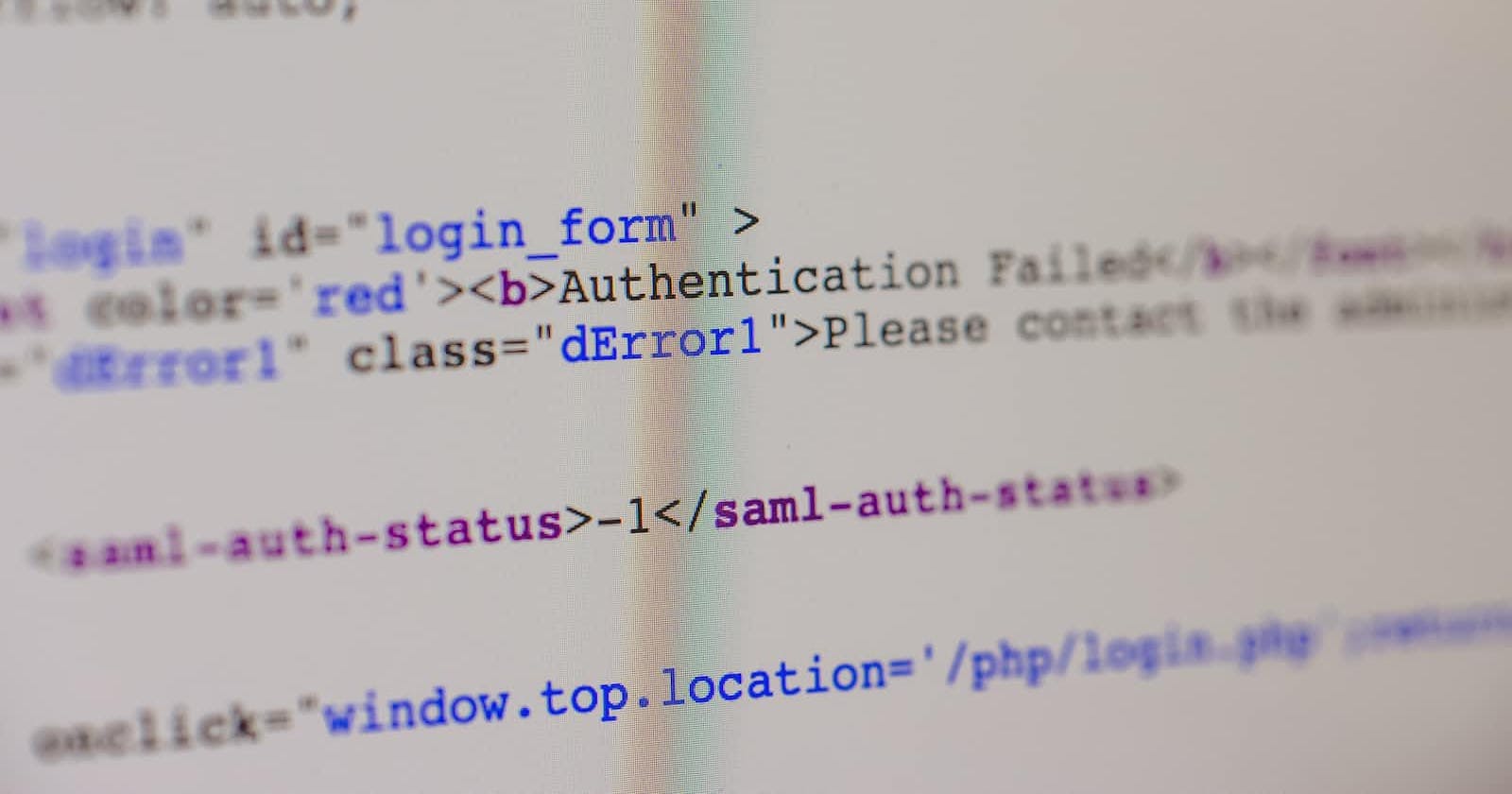Photo by Markus Spiske on Unsplash
Exploring JavaScript Array Methods
Mastering the Power of JavaScript Arrays
Table of contents
- JavaScript Arrays
- 1. push() and pop(): Managing the Ends
- 2. unshift() and shift(): Manipulating the Beginning
- 3. concat(): Combining Arrays
- 4. slice(): Extracting a Subarray
- 5. splice(): Modifying with Precision
- 6. forEach(): Iterating with Ease
- 7. map(): Transforming Elements
- 8. filter(): Selecting Specific Elements
- 9. find() and findIndex(): Locating Elements
- 10. reduce(): Accumulating Values
- Conclusion
By Rubel Mehmed
JavaScript is a versatile and widely-used programming language, and one of its most fundamental data structures is the array. Arrays allow developers to store and manipulate collections of data efficiently. In this blog post, we'll dive deep into JavaScript's array methods, providing you with a comprehensive guide on how to leverage them effectively in your projects.
JavaScript Arrays
An array in JavaScript is a list-like object used to store and manage multiple values in a single variable. Arrays are indexed, which means each element has a numeric position, starting from 0. This indexing system allows for easy access and manipulation of array elements.
JavaScript provides a wide range of built-in methods that make working with arrays a breeze. Let's explore some of the most commonly used array methods:
1. push() and pop(): Managing the Ends
push()adds one or more elements to the end of an array.pop()removes the last element from an array.
const fruits = ['apple', 'banana', 'cherry'];
fruits.push('date'); // ['apple', 'banana', 'cherry', 'date']
fruits.pop(); // ['apple', 'banana', 'cherry']
2. unshift() and shift(): Manipulating the Beginning
unshift()adds one or more elements to the beginning of an array.shift()removes the first element from an array.
const fruits = ['apple', 'banana', 'cherry'];
fruits.unshift('lemon'); // ['lemon', 'apple', 'banana', 'cherry']
fruits.shift(); // ['apple', 'banana', 'cherry']
3. concat(): Combining Arrays
concat()merges two or more arrays and returns a new array.
const fruits1 = ['apple', 'banana'];
const fruits2 = ['cherry', 'date'];
const combinedFruits = fruits1.concat(fruits2); // ['apple', 'banana', 'cherry', 'date']
4. slice(): Extracting a Subarray
slice()returns a shallow copy of a portion of an array as a new array.
const fruits = ['apple', 'banana', 'cherry', 'date'];
const slicedFruits = fruits.slice(1, 3); // ['banana', 'cherry']
5. splice(): Modifying with Precision
splice()changes the contents of an array by removing or replacing existing elements and/or adding new elements.
const fruits = ['apple', 'banana', 'cherry', 'date'];
fruits.splice(2, 1, 'grape'); // ['apple', 'banana', 'grape', 'date']
6. forEach(): Iterating with Ease
forEach()executes a provided function once for each array element.
const fruits = ['apple', 'banana', 'cherry'];
fruits.forEach((fruit) => {
console.log(fruit);
});
// Output:
// 'apple'
// 'banana'
// 'cherry'
7. map(): Transforming Elements
map()creates a new array with the results of calling a provided function on every element in the array.
const numbers = [1, 2, 3];
const doubledNumbers = numbers.map((num) => num * 2); // [2, 4, 6]
8. filter(): Selecting Specific Elements
filter()creates a new array with all elements that pass the test implemented by the provided function.
const numbers = [1, 2, 3, 4, 5];
const evenNumbers = numbers.filter((num) => num % 2 === 0); // [2, 4]
9. find() and findIndex(): Locating Elements
find()returns the first element in an array that satisfies a provided testing function.findIndex()returns the index of the first element in an array that satisfies a provided testing function.
const users = [
{ id: 1, name: 'Alice' },
{ id: 2, name: 'Bob' },
{ id: 3, name: 'Charlie' },
];
const user = users.find((user) => user.id === 2); // { id: 2, name: 'Bob' }
const userIndex = users.findIndex((user) => user.id === 2); // 1
10. reduce(): Accumulating Values
reduce()applies a function against an accumulator and each element in the array (from left to right) to reduce it to a single value.
const numbers = [1, 2, 3, 4, 5];
const sum = numbers.reduce((accumulator, currentValue) => accumulator + currentValue, 0); // 15
These array methods empower you to efficiently manipulate data, iterate over elements, and perform various operations with ease. Whether you're building a web application or working on data processing tasks, mastering these methods is essential.
Conclusion
JavaScript arrays are a fundamental part of the language, and understanding how to use array methods effectively can greatly enhance your coding capabilities. Whether you're a beginner or an experienced developer, these methods provide the tools you need to manage and manipulate data efficiently.
By incorporating these array methods into your JavaScript projects, you can write cleaner, more maintainable code and unlock the full potential of your applications. Happy coding!
Thank you for reading, and I hope you find this blog post on JavaScript array methods informative and helpful in your programming journey. If you have any questions or feedback, please feel free to reach out.
Happy coding!
Rubel Mehmed